How do I set up my HarveyArc and i-Lid with Alexa?
5 July 2021
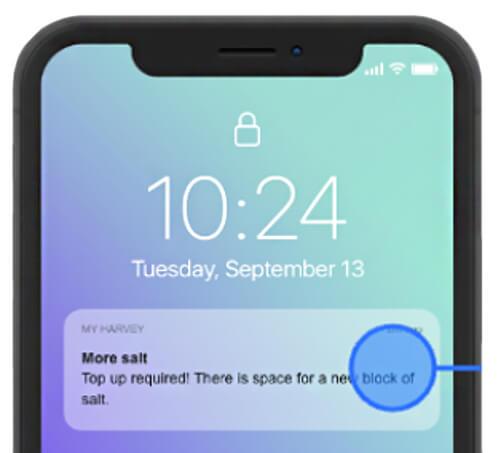
The HarveyArc i-Lid works with Amazon Alexa.
First you’ll need to add the skill to your Alexa account – you can do this on the Alexa app (Option 1) or on the Amazon website (Option 2).
Once set up, you’ll be able to ask Alexa about salt levels in your water softener.
Option 1: Setting up myHarvey on the Alexa app
- Step 1: Log in to your Amazon Alexa app
- Step 2: Click on ‘More’ then ‘Skills & Games’
- Step 3: Search for myHarvey
- Step 4: Click on the myHarvey skill, then ‘Enable to use’
- Step 5: Enter your myHarvey app login email and password
- Step 6: Your myHarvey account should now be successfully linked
Option 2: Setting up myHarvey on the Amazon website
- Step 1: Log in to your Amazon Alexa account
- Step 2: Click on ‘Skill’
- Step 3: Search for myHarvey
- Step 4: Click on the myHarvey skill, then ‘Enable’
- Step 5: Enter your myHarvey app login email and password
- Step 6: You should now be successfully set up
HarveyArc
Can I leave the iLid off my HarveyArc?
Although it’s possible to leave the iLid off your HarveyArc, we recommend not to. Keep reading to find out whyR...
HarveyArc
How do I change the WiFi connection on my softener?
Step 1: Go to settings on your myHarvey app, then scroll to WiFi and select ‘Change’. Step 2: Follow the on-s...
HarveyArc
How do I set up my HarveyArc water softener and i-Lid?
Before you begin Before you connect your water softener to WiFi, you’ll need to download the myHarvey app and create a...